Avantree Medley Air Wireless Earbuds: The Perfect Open-Ear Headphones for Crystal Clear TV Audio
Published on Dec. 22, 2023, 5:10 p.m.
Tired of cranking up the TV volume just to hear the dialogue? Want to watch your favorite shows without disturbing others? The Avantree Medley Air open-ear wireless TV headphones are the perfect solution. Offering surround-awareness and crystal clear audio, these headphones are designed specifically for TV watching.
Overview
The Avantree Medley Air Wireless Earbuds utilizes Bluetooth connectivity and an open-ear design to deliver superior sound quality and comfort. The headphones feature built-in controls so you can adjust volume and playback right from the earcups. With support for dual pairing and soundbar passthrough, the Avantree Medley Air Wireless Earbuds is versatile and easy to use.

Key Features:
- Open-ear design for environmental awareness
- Lightweight and comfortable fit
- Bluetooth connectivity
- Dual device pairing
- Soundbar audio pass-through
- Easy to setup and use
- Clear dialogue and voice reproduction
The Avantree Medley Air Wireless Earbuds boast an impressive array of features that make them an unbeatable choice for wireless TV audio. The open-ear design enables environmental awareness while the Bluetooth connectivity allows cable-free listening. Dual pairing means you can connect two devices at once. With the soundbar passthrough, you get the best of both worlds - personalized volume through the headphones and shared audio through external speakers.
Design - An Engineering Marvel
From the intelligently crafted open-ear cups to the featherlight frame, the Avantree Medley Air Wireless Earbuds exemplify ingenious design. The earcups use specialized air conduction technology to deliver pristine audio quality without fully covering the ear. The result is a pressure-free fit that feels barely-there. Avantree pulled out all the stops engineering these headphones for luxurious comfort.

Ease of Use - Seamless User Experience
Using the Avantree Medley Air Wireless Earbuds couldn’t be simpler. The transmitter base automatically pairs with the headphones when powered on. Just plug it into your TV, connect the audio cables, and you’re good to go. Volume, playback, and other controls are intuitively built right into the earcups, eliminating the need for remotes. Switching to different audio sources is a breeze. Even tech novices will have these headphones up and running in minutes.

Audio Quality - Crystal Clear Sound
Clarity is where the Avantree Medley Air Wireless Earbuds truly outshine the competition. The open-ear design enhances treble frequencies, making voices more perceptible and distinct. Mid tones also come through accurately and vibrancy. While bass response is just average, the exceptional lucidity across mids and highs provides an unparalleled listening experience perfect for TV and movies.
Microphone - Unknown
It is unclear from the available specifications if the Avantree Medley Air Wireless Earbuds contain an integrated microphone.
Noise Control - None
The Avantree Medley Air Wireless Earbuds do not advertise active noise cancellation. As open-ear headphones, they allow you to hear ambient sounds.
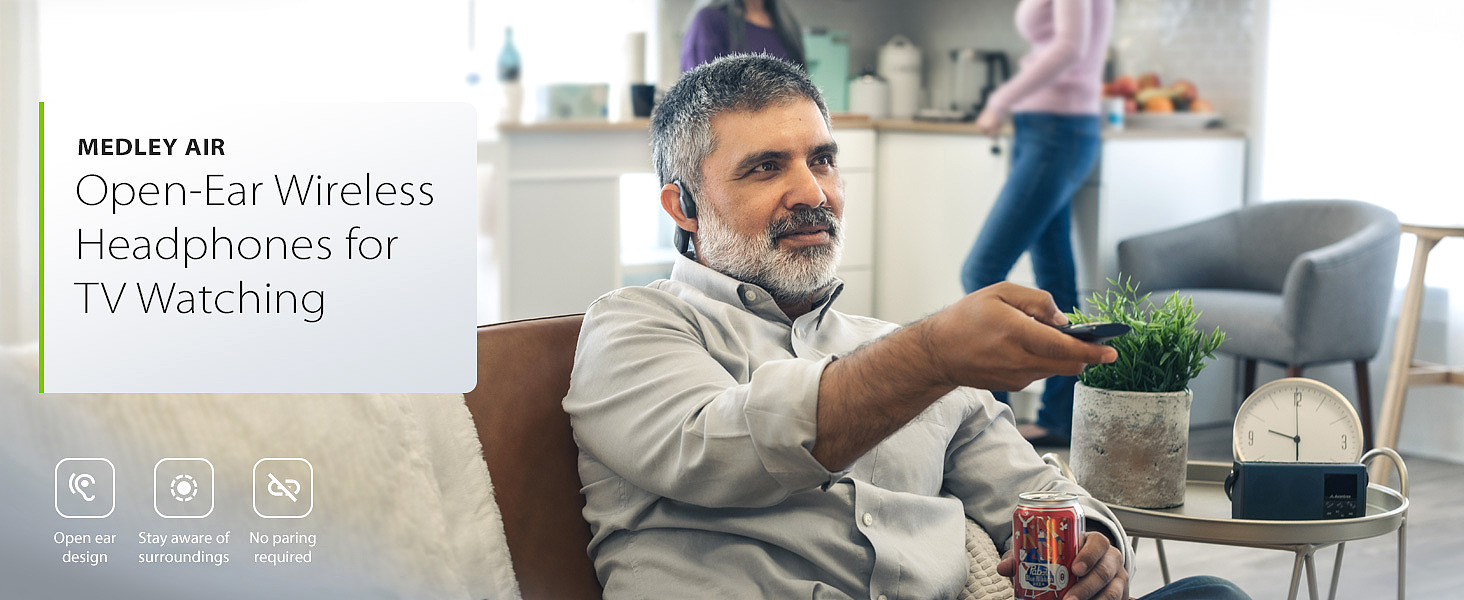
Battery Life - All Day Power
The integrated battery supports up to 8 hours of continuous playback on a charge. The convenient charging stand tops up the battery without fuss. You can go a full day of TV watching without running dry.
Connectivity - Bluetooth Wireless
The Avantree Medley Air Wireless Earbuds utilize Bluetooth 5.0 for reliable connectivity up to 100ft from the transmitter base. This gives you freedom of movement and distance from your TV.
Controls - On-Cup Convenience
Playback, volume, track skipping, and power controls are built right into the earcups for instant access. Enjoy seamless control without fumbling for remotes.
Build Quality - Durable Construction
The headphones sport a sturdy acrylonitrile butadiene styrene (ABS) enclosure able to withstand daily wear and tear. The overall construction exudes durability.
Comfort - Featherlight Frame
At just 42 grams, you’ll barely notice these headphones on your head. The open-ear, over-ear design avoids pressure points and ear fatigue. You can comfortably wear them for hours on end.
Use Cases:
The Avantree Medley Air Wireless Earbuds is ideal for:
- Watching TV shows, movies, and sports
- Playing video games
- Streaming content on your computer
- Listening to music, podcasts, audiobooks
- Working or studying from home
User Feedback Analysis:
Overall, the Avantree Medley Air Wireless Earbuds have been very well received by customers. Here’s a deeper look at what users are saying:
Sound Quality
The audio quality of the Avantree Medley Air Wireless Earbuds earns consistent praise in reviews. Many users describe the sound as crystal clear, with excellent reproduction of mids and highs that make dialogue distinctly audible. The open-ear design provides great situational awareness while allowing TV audio to come through vibrantly. Customers say the clarity is a major upgrade over standard TV speakers.
Comfort
The lightweight and open-ear wearing style of the Avantree Medley Air Wireless Earbuds is a big hit with users. They note hardly noticing the headphones are on thanks to the barely-there feel. The pressure-free fit accommodates long watching sessions without causing ear fatigue or discomfort. Users with glasses also appreciate the comfortable fit as the earcups don’t press on the frames.
Ease of Use
Reviewers find the Avantree Medley Air Wireless Earbuds incredibly simple to operate. The transmitter connects seamlessly to the TV and headphones pairing is automatic. Controls being housed right on the earcups rather than on a separate remote is considered a major convenience. Even those lacking tech skills can have the system up and running in no time.
Value
Users consistently praise the Avantree Medley Air Wireless Earbuds as a great value purchase. For those seeking enhanced TV audio, customers feel the performance and features rival that of far more expensive headsets. The reasonable price point makes these TV listening headphones highly accessible.
Downsides
The most common downside reported is insufficient volume for those with more severe hearing impairment. Some users also found the headset clamping force uncomfortably tight, though this was less prevalent. Finally, a portion of reviewers mentioned the bass response could be more impactful.
Pros:
- Superb dialogue clarity
- Lightweight and comfortable fit
- Intuitive controls
- Environmental awareness
- Dual device pairing
- Reasonable price point
Cons:
- Bass response could be better
- Fit may be tight for some
- Maximum volume may be insufficient for those hard of hearing
Value:
With excellent clarity and comfort at a budget-friendly price, the Avantree Medley Air Wireless Earbuds delivers tremendous value. For crispy clear TV audio that won’t break the bank, these wireless open-ear headphones are a superb option.
Recommendation - Superb Value for TV Watching
For those seeking wireless TV headphones with excellent sound clarity and a comfortable fit, the Avantree Medley Air Wireless Earbuds is a superb choice. With intuitive operation and surround awareness, these headphones check all the boxes for home TV viewing. Considering the reasonable price point, the Avantree Medley Air Wireless Earbuds delivers exceptional value. Grab a pair and start streaming your favorite programs in peace!
Specifications:
- Connectivity: Bluetooth
- Battery life: 8 hours
- Weight: 42 grams
- Noise control: None
- Color: Black
- Audio cable length: 1.5m
- Power cable length: 1m
- Charging cable length: 1.5m
- Special features: Open-ear design, soundbar passthrough
- Volume and playback controls
What’s in the Box:
- Medley Air headphones
- Transmitter/charging stand
- Optical audio cable
- AUX audio cable
- USB power cable
- USB charging cable
How to Use:
- Connect the transmitter to your TV audio output and power source.
- Power on the transmitter and headphones. They should automatically pair.
- Change your TV audio setting to “PCM” or “Stereo”.
- Adjust volume using controls on the headphones.
- To charge, simply place the headphones on the transmitter stand.



























































